The Palace Bingo App
For members of our retail bingo clubs in Great Yarmouth and Felixstowe, we have a dedicated Palaces App that you can download on iOS and Android. The app becomes your membership card which you scan on entry. It also provides session times, ticket prices, promotions and contact numbers.
Available to Download
Getting Started
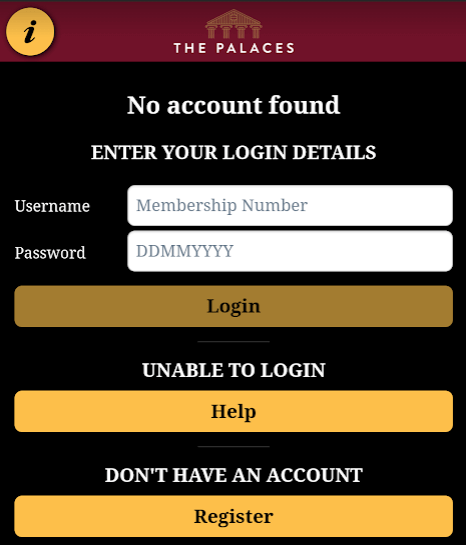
Once you have downloaded the app you will be prompted to login using your membership number and password.
Your membership number is the long number on your membership card beginning with 0. Your password will be your date of birth written as DDMMYYYY (e.g. 17081969).
If you’re not yet a member, you can register right from the app. Just click on the Register button at the bottom and fill out your details.
If you are already a member but can’t find your membership number, or if you have any other issues logging in, please contact [email protected] for assistance or give us a call.
-
Great Yarmouth: 01493 844455
-
Felixstowe: 01394 282787
Using The App
Once you’ve logged into the app, you can find all the information you need for your local club by clicking on the ‘My Club’ button. From there you can access times & prices, directions to the club, phone numbers and a link to our bingo club Facebook page.
There is also a ‘Vouchers’ area where special promotions will be posted from time to time for both in-club and online promos.
The most important bit is using the app as your membership card to scan into the club when you arrive. Simply click on the card icon in the top right and your personal membership barcode will appear, which you can then scan, contactless, in club.



